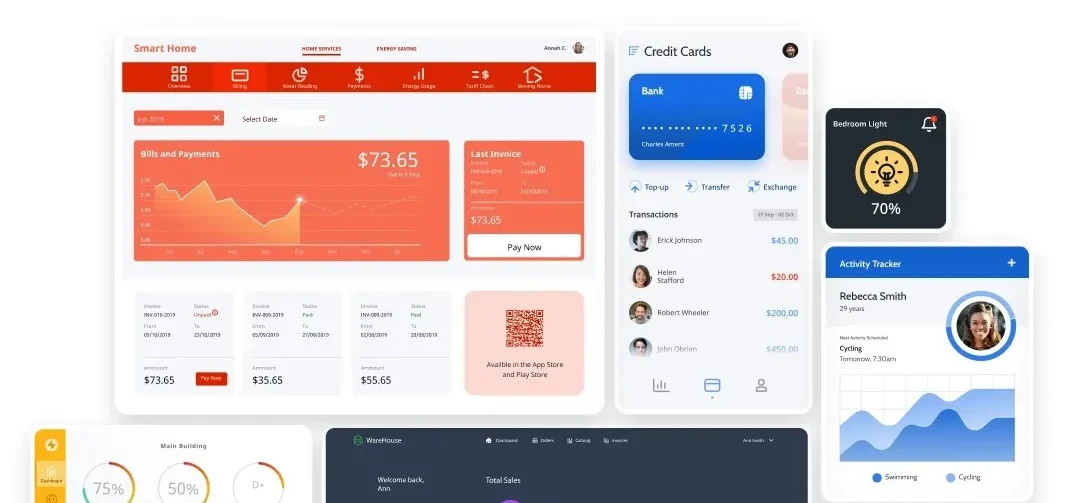Patterns and features to get more from your systems. Pritesh Pattni Patterns and features to get more from your systems. Low-code development platforms (LCDPs) have revolutionized the way software is built and deployed. These platforms enable developers to create applications using graphical interfaces and pre-built components, drastically reducing the time and effort required for traditional coding. According to Gartner, by 2024, low-code application development will be responsible for more than 65% of application development activity. Essential low-code features LCDPs have a range of features that support developers to build applications faster, more accurately and with scalability built in. These features include Drag-and-drop interface Pre-built patterns API integrations Data management Security and compliance Analytics and reporting These features help development teams to design and build high-functioning, user-friendly mobile and web apps – from the simple to the highly complex. Low code patterns Pre-built patterns, like those available from the leading low-code OutSystems platform, are available to developers. These patterns are common user interface components and are available for both mobile and reactive web applications, and for more traditional web applications. Patterns are usually customisable, which means you can change the way they look and feel – including adding extra elements, depending on what you need to achieve. For traditional web applications, patterns include: Content Controls Layout Navigation Numbers Responsive Structure Utilities For more common mobile and reactive application development, OutSystems offers a range of pattern options: Adaptive – allowing the app to be viewable on multiple devices and screen sizes, giving the user the best possible experience, whatever device they are using. Content – these allow you to organise content and have pre-built patterns for common elements such as notifications, chat screens and error messages. Interactive maps – this pattern is fully customisable, and there is also a static maps option for including in non-interactive communications such as email. Navigation – a central part of a good user experience is being able to easily navigate around your app. These patterns allow you to manage the way you organise content and direct the user journey. Numbers – patterns to help manage numbers on an application include progress bars, ratings and counters. In more general terms, patterns also include: Reusable components: a library of reusable components that can be easily integrated into different applications. Microservices architecture: an approach to build applications as a collection of loosely coupled services. This delivers flexibility, easier maintenance, and the ability to scale individual components independently. Event-driven architecture: event-driven patterns enable applications to respond to real-time data and user actions. Workflow automation: use low-code features to automate complex business workflows. This helps to streamline processes and build efficiency into your application. Patterns and features from ISB Smart Solutions Our team at ISB Smart Solutions has developed additional features to create several high-level, reusable patterns or methods which are available to be integrated into any new application. There are currently 17 unique patterns available, which can be used alongside our standard OutSystems development to build a responsive, customised app that is designed to meet your particular business challenges. These include: Data upload tool: ISB has followed industry standards to create a framework to load data into OutSystems with standard data load validation, performance and history tracking. ERP integration: send or receive ERP business objects to or from OutSystems, using the integration framework in a proven, standardised way. DocuSign integration: the DocuSign integration framework allows for DocuSign to be connected to OutSystems. Within the management of the framework, mapping is configured and developed for required data into a document developed in DocuSign or Adobe. Multi-currency: Within the multi-currency framework we have built the ability to maintain conditions for spot rates, weekly or monthly rates. Security group management: this is for employees, IT support, customers or vendors who need to access specific functionalities, reports, screens or processes. Our framework allows you to create groups and assign the required reports, screens or processes based on the type of user. Bringing speed and flexibility to your next development The patterns and features available on the OutSystems LCDP, alongside the additional features, patterns and methods that we have built at ISB Smart Solutions gives you access to flexible, intelligent application design without the need for an expensive, long-term hand-coding project. Your application gets to your people – or out to market – faster, and can be continually updated or added to, so your users get the most from it. Scalable with your business and with all the required security elements built in, this development method brings the momentum you need for your next project. Contact us to find out more. Recommended Posts What causes technical debt – and how can you solve it? What causes technical debt – and how can you solve it? Pritesh Pattni What causes technical debt – and how can you solve it? Technical debt is present – to a lesser or greater degree – in every… Read More Low Code – the accelerated way to extend applications Low Code – the accelerated way to extend applications Pritesh Pattni Low Code – the accelerated way to extend applications Business efficiency is the order of the day. In challenging economic and… Read More The best of both worlds: How SAP and OutSystems combine for advanced outcomes The best of both worlds: How SAP and OutSystems combine for advanced outcomes Pritesh Pattni The best of both worlds: How SAP and OutSystems combine for advanced outcomes There’s no doubt that… Read More Where next? I’m an OutSystems Customer looking for Applications to accelerate my journey → I’m an OutSystems customer looking for patterns & features to accelerate my journey → I’m an OutSystems Customer using SAP and looking for an advanced integration engine → I’m an OutSystems customer and I need additional development support for my team →
Cookie Policy
Cookie policy COOKIE POLICY Last updated May 30, 2022 This Cookie Policy explains how ISB Global Limited (“Company“, “we“, “us“, and “our“) uses cookies and similar technologies to recognize you when you visit our websites at https://www.isb-global.com, https://www.isb-smartsolutions.com (“Websites“). It explains what these technologies are and why we use them, as well as your rights to control our use of them. In some cases we may use cookies to collect personal information, or that becomes personal information if we combine it with other information. What are cookies? Cookies are small data files that are placed on your computer or mobile device when you visit a website. Cookies are widely used by website owners in order to make their websites work, or to work more efficiently, as well as to provide reporting information. Cookies set by the website owner (in this case, ISB Global Limited) are called “first party cookies”. Cookies set by parties other than the website owner are called “third party cookies”. Third party cookies enable third party features or functionality to be provided on or through the website (e.g. like advertising, interactive content and analytics). The parties that set these third party cookies can recognize your computer both when it visits the website in question and also when it visits certain other websites. Why do we use cookies? We use first and third party cookies for several reasons. Some cookies are required for technical reasons in order for our Websites to operate, and we refer to these as “essential” or “strictly necessary” cookies. Other cookies also enable us to track and target the interests of our users to enhance the experience on our Online Properties. Third parties serve cookies through our Websites for advertising, analytics and other purposes. This is described in more detail below. The specific types of first and third party cookies served through our Websites and the purposes they perform are described below (please note that the specific cookies served may vary depending on the specific Online Properties you visit): Essential website cookies: These cookies are strictly necessary to provide you with services available through our Websites and to use some of its features, such as access to secure areas. Analytics and customization cookies: These cookies collect information that is used either in aggregate form to help us understand how our Websites are being used or how effective our marketing campaigns are, or to help us customize our Websites for you. Advertising cookies: These cookies are used to make advertising messages more relevant to you. They perform functions like preventing the same ad from continuously reappearing, ensuring that ads are properly displayed for advertisers, and in some cases selecting advertisements that are based on your interests. Social networking cookies: These cookies are used to enable you to share pages and content that you find interesting on our Websites through third party social networking and other websites. These cookies may also be used for advertising purposes. How can I control cookies? You have the right to decide whether to accept or reject cookies. You can exercise your cookie rights by setting your preferences in the Cookie Consent Manager. The Cookie Consent Manager allows you to select which categories of cookies you accept or reject. Essential cookies cannot be rejected as they are strictly necessary to provide you with services. The Cookie Consent Manager can be found in the notification banner and on our website. If you choose to reject cookies, you may still use our website though your access to some functionality and areas of our website may be restricted. You may also set or amend your web browser controls to accept or refuse cookies. As the means by which you can refuse cookies through your web browser controls vary from browser-to-browser, you should visit your browser’s help menu for more information. In addition, most advertising networks offer you a way to opt out of targeted advertising. If you would like to find out more information, please visit http://www.aboutads.info/choices/ or http://www.youronlinechoices.com. What about other tracking technologies, like web beacons? Cookies are not the only way to recognize or track visitors to a website. We may use other, similar technologies from time to time, like web beacons (sometimes called “tracking pixels” or “clear gifs”). These are tiny graphics files that contain a unique identifier that enable us to recognize when someone has visited our Websites or opened an e-mail including them. This allows us, for example, to monitor the traffic patterns of users from one page within a website to another, to deliver or communicate with cookies, to understand whether you have come to the website from an online advertisement displayed on a third-party website, to improve site performance, and to measure the success of e-mail marketing campaigns. In many instances, these technologies are reliant on cookies to function properly, and so declining cookies will impair their functioning. Do you use Flash cookies or Local Shared Objects? Websites may also use so-called “Flash Cookies” (also known as Local Shared Objects or “LSOs”) to, among other things, collect and store information about your use of our services, fraud prevention and for other site operations. If you do not want Flash Cookies stored on your computer, you can adjust the settings of your Flash player to block Flash Cookies storage using the tools contained in the Website Storage Settings Panel. You can also control Flash Cookies by going to the Global Storage Settings Panel and following the instructions (which may include instructions that explain, for example, how to delete existing Flash Cookies (referred to “information” on the Macromedia site), how to prevent Flash LSOs from being placed on your computer without your being asked, and (for Flash Player 8 and later) how to block Flash Cookies that are not being delivered by the operator of the page you are on at the time). Please note that setting the Flash Player to restrict or limit acceptance of Flash Cookies may reduce or impede the functionality of some Flash applications, including, potentially, Flash applications used in connection with our